How to use DoSomething
Nine simple steps to break free from your phone and start living.
1
📝
Build Your DoSomething Menu
Write down things you'd rather do than scroll. These can be simple actions or activities that make you feel alive.

2
🎯
Get Daily Challenges
The app learns what works and gives you challenges from your menu.
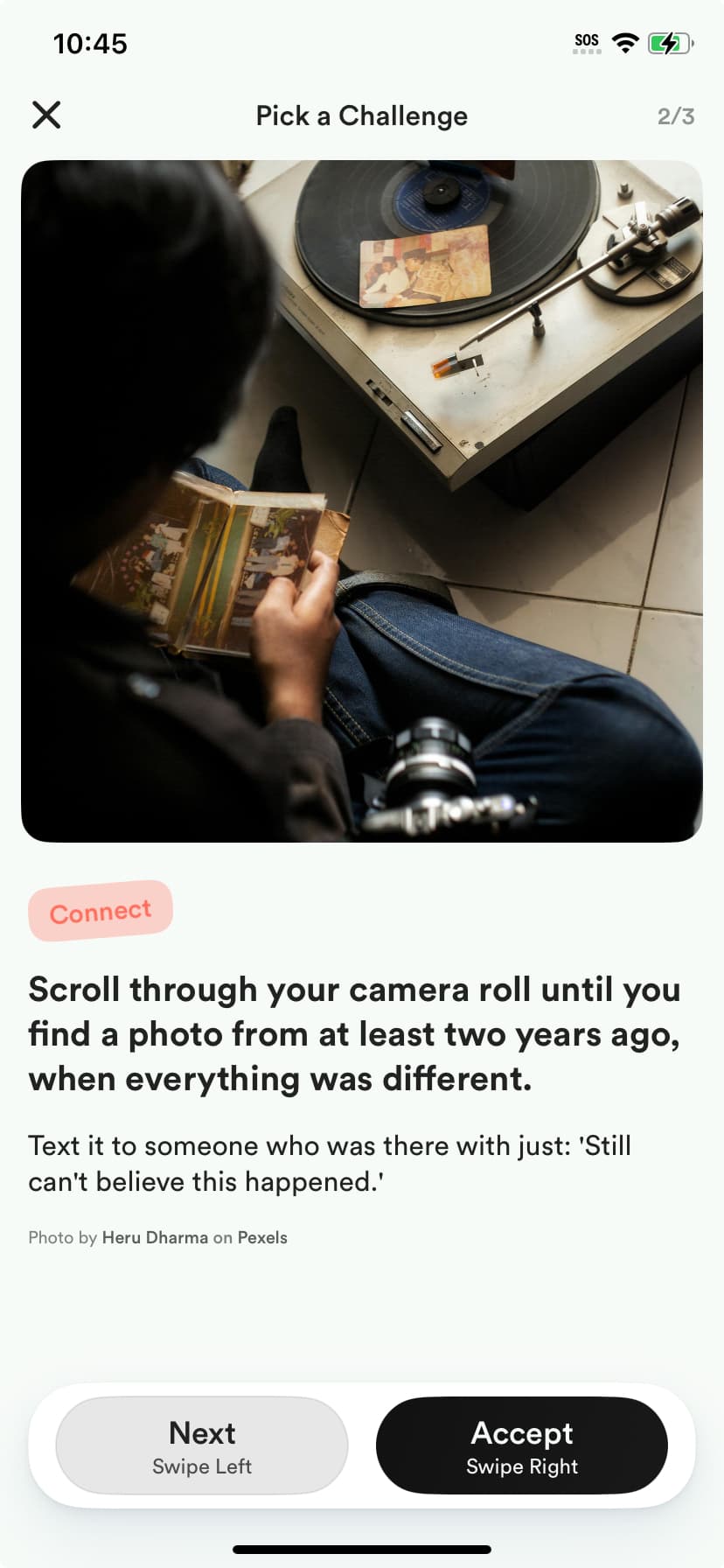
3
👆
Swipe to Discover
Explore the challenges. Swipe until you find one that resonates, then accept it.

4
✨
Do the Thing
Follow through on the challenge and break the routine.

5
📸
Capture Your Moment
Snap a photo to remember what you did. Add it to your gallery of doing.

6
🧱
Build Your Wall
Your moments create a visual proof of the life you chose to live.

7
⏰
Guided Interruptions
Let the app nudge you to move when you're stuck.

8
🧘
Unscrolls
Take a break without losing yourself. Find calm and perspective with guided reflections.

9
⚙️
Customize Your Experience
Match your vibe with personalized settings.
